What to do when a theme/plugin wrecks your website.
The problem of a faulty theme/plugin can happen at any given time. It can occur for various reasons, such as a plugin does not correspond with another plugin, the update was wrong, or a similar scenario.
Installing numerous of plugins and themes can drastically slow down your website. That can lead to your site crashing on its own, and nobody likes that, not you, not your visitors. With your site being nonresponsive, your visitors will most likely go to your competitors, which is not an excellent move for you. In other words, all of the hard work that you invested through carefully picking your hosting provider, designing your website, setting up a sticky menu, optimizing your content for search engines and other important tasks, may easily go to waste.
But how do you fix a problem that a plugin or a theme did? It is easy, with a rock star by the name of WP Reset. The WordPress reset plugin is a tool that will help you with various problems that you may face. It is a plugin that you didn’t know you needed till you tried it.
If a theme or plugin sends your site to sleep when clicking on the updated plugin, simply go back in time with WP Reset. Yes, it works like a time machine. Just one click, and your site will go back to the moment before you messed up. That way, whenever something terrible happens, with an existing or a new plugin, you can easily fix it.
Besides, this plugin also can help you with installing your favorite pack of plugins. And the best part is that you can do that with just one click. You can create a collection of your favorite plugins and themes and do the installation process with one mouse click. It can tremendously help you when you want to reset your site and install the same plugins. Or when you want to start a new website from scratch – you utilize a redirection plugin which is also a valid solution, but WP Reset offers a different edge that might be more suitable for you. There is no need to install them one by one in 2021. That takes a lot of time out of your hands.
One thing that is probably one of the scariest things a website owner fears is the White screen of death. It is a problem that everyone can face, but it is easily fixable if you have WP Reset in your back pocket. WP Reset Emergency Recovery tool will be there to save the day. Because when you see a white screen, you can’t open the site even though you know the username and password. You can open it via a secure link, and it will let you get your site back up and running.
See, no need for panic when you see a white screen if you have the right tools to fix it! These are just a few of the helpful options that it provides. There is so much more to it. Like, removing all the demo data that a theme has put on your site, and it can take hours to clean that up. Again, with WP Reset you can handle that with just one click.
While at the topic of cleaning up the site, if you want to delete EVERYTHING, like everything on your site, then bear with us for a second. You can hit the nuclear reset button, and all the files, options, custom database entries, and tables will be gone.
Conclusion.
Whatever fears you have regarding your website can be solved by one tool only, from going back in time, fixing the white screen of death, and completely deleting everything.
If you try it yourself, you will see it with your own two eyes. After that, the go-to plugin in your pack of favorite tools will be this gem.

